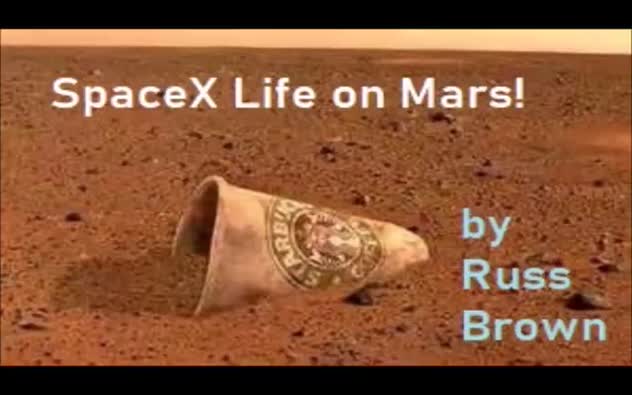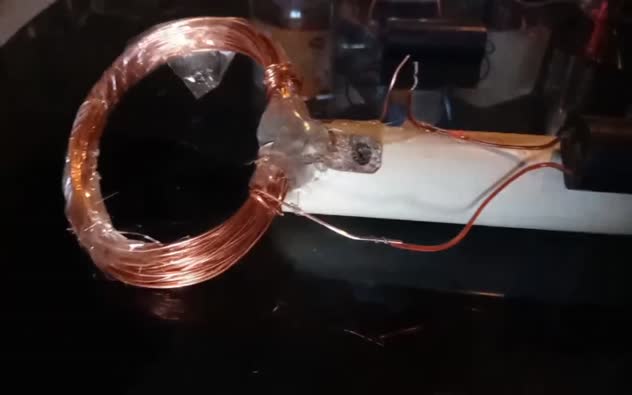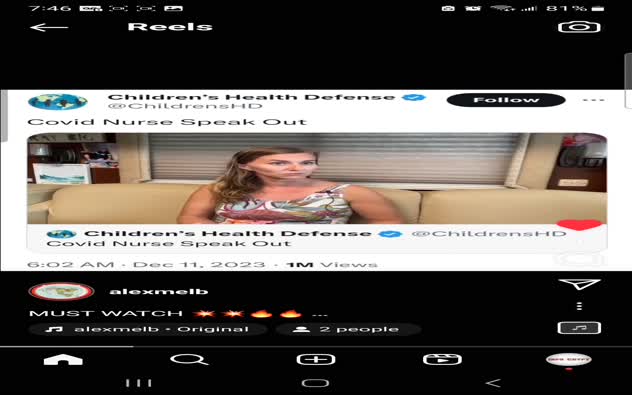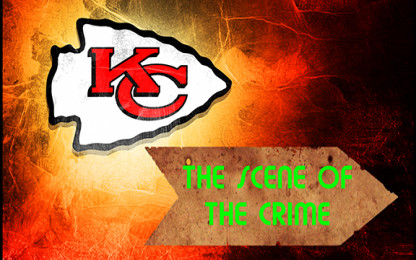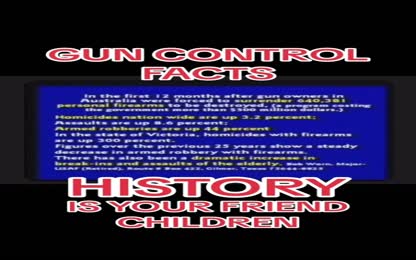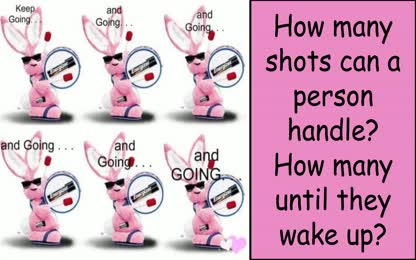Advertisement
Expired-A VPN GIFT for all. Stay safe and hurry and grab a spot!! Share it widely!
With All the invasion of privacy we have it is become insane to try and stay out of the beats system rising. A VPN "Virtual Private Network" is a great place to start.
I have used this one off and one for a few years back to 2014. Read the privacy agreement if you wish but there are pretty tight.
Dont expect to hack the pentagon behind this... Just use it for normal internet uses.
Supports Windows, Linux, Mac and crappy droids! If using with a cell phone, it kind of useless as g00gle owns the OS and see it all anyways!
Kill all phones!!! #DeathToCellPhones.
How to get 6 months free for Seed4Me Vpn
1. Connect to this https://seed4.me/users/register
2. Create an account by entering a valid e-mail
3: Follow directions in video slides.
You probably wont be able to use a fake email site.
I suggest make one at any place you can and use it only for this VPN.
Less ties to you the better.
Promo code is in the video. Enjoy and merry merry all that nonsense.
Stay safe in 2021!
God Bless!
Eph 6:12 - 1 Tim 4:9-11 - Luke 10:25-28 1 Cor 15:20-28
SubD?
..
UPDATE: For ADDBLOCKING using HOST file
seed4.me replies on ad revenue as well as paid accounts to keep the site up. I for one hate adverts with a passion. So some may want to remove the ads you see when surfing. this is a simple edit of the HOST file.
Navigate to C:\Windows\System32\drivers\etc and locate the file called HOST.
This file is NOT called HOST.txt or HOST.anything, just HOST.
When saving it make sure to save it like this.
In an editor open the HOST file and move down a few lines till you see
* 127.0.0.1 localhost
*
* ::1 localhost #[IPv6] << this line may not be there
Below the "127.0.01 localhost" you see above add this line WITHOUT QUOTES.
"127.0.0.1 sapere.seed4.me" < this will block the ad server
Save and reboot to make it take affect.
If not sure how just leave it and deal with the ads with an adblocker in browser.
- Category: Announcement /Release /Message,Surveillance State,Wake up people
- Duration: 04:13
- Date: 2020-12-25 03:04:22
- Tags: vpn, safe, secure, internet, trace, track, browser
12 Comments
Please login to comment
Kansas City: The Scene of the Crime
828 Views
Lakewood’s Grief Stricken Police
672 Views
The Hits Keep Coming
963 Views
Another Safe One
701 Views